Project Details
some of the features implemented in the project
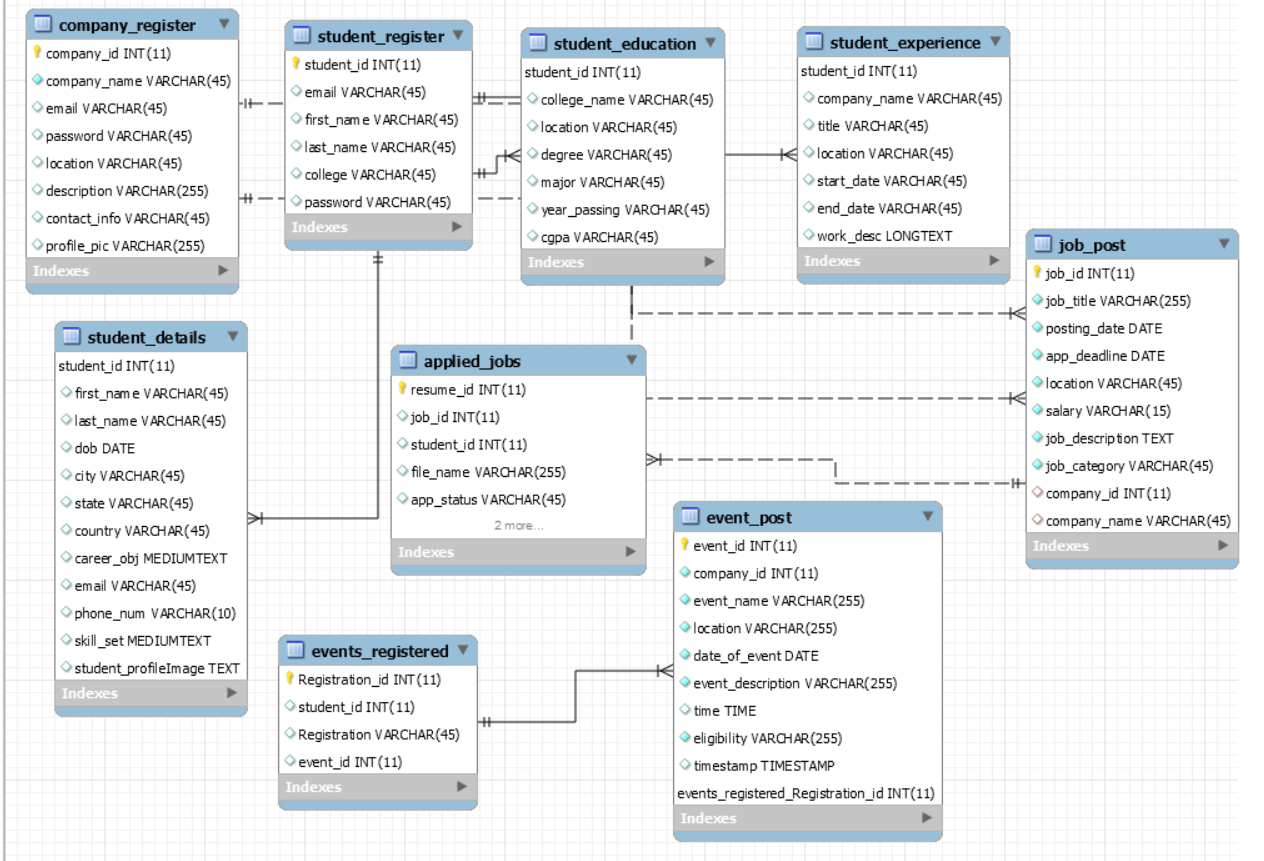
Database Schema
Used AWS RDS to store data.
Student Dashboard
1. Search for job postings (using company names or job titles)
2. Filter job search results based on category (Full time, Part time, On Campus, Internship) and
location (city)
3. Click and view a Job posting description
4. Click on the company name to view company profile (description and contact information).
5. Apply for a Job opening by uploading Resume document (PDF) and clicking Submit Application
button
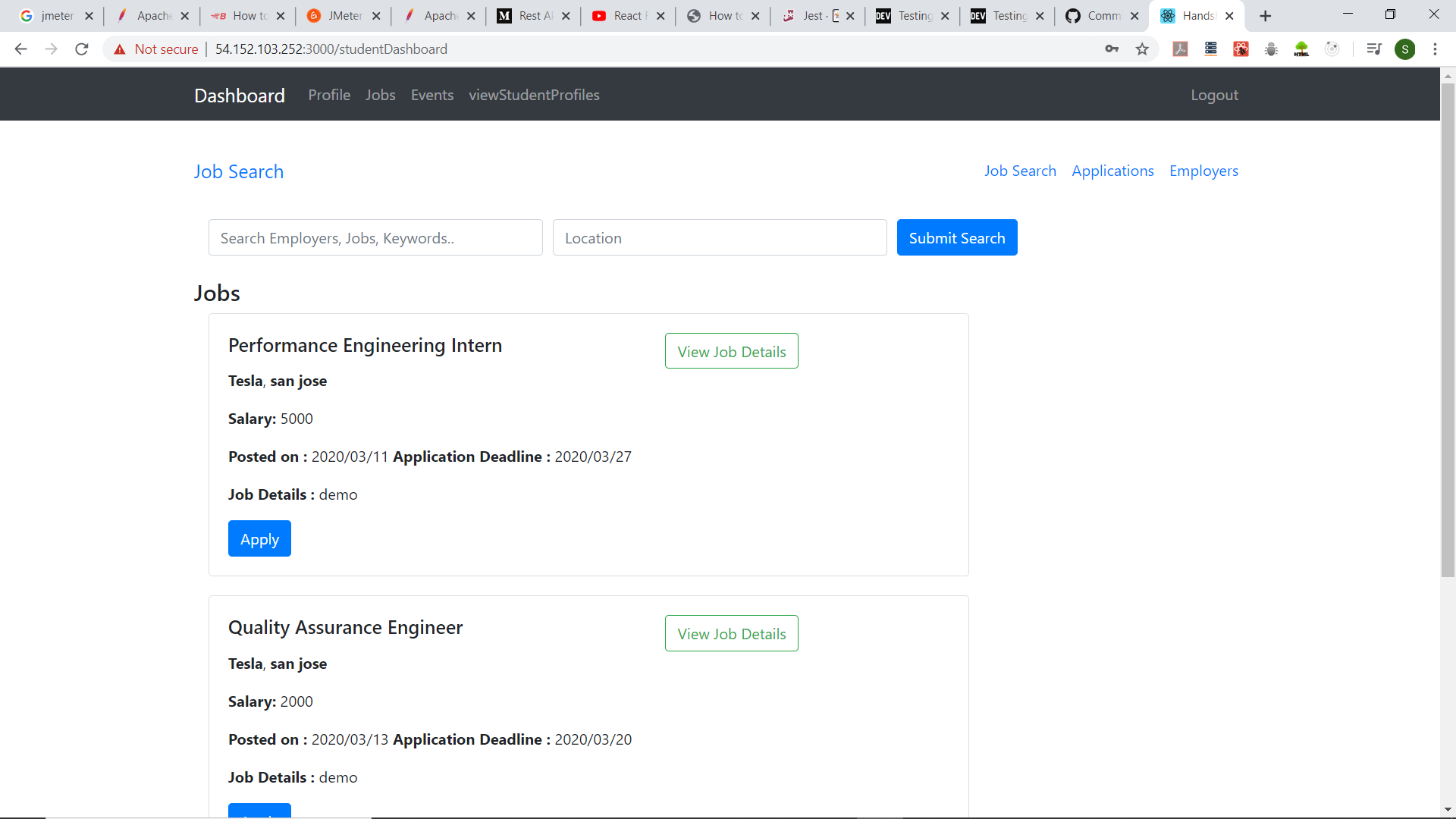
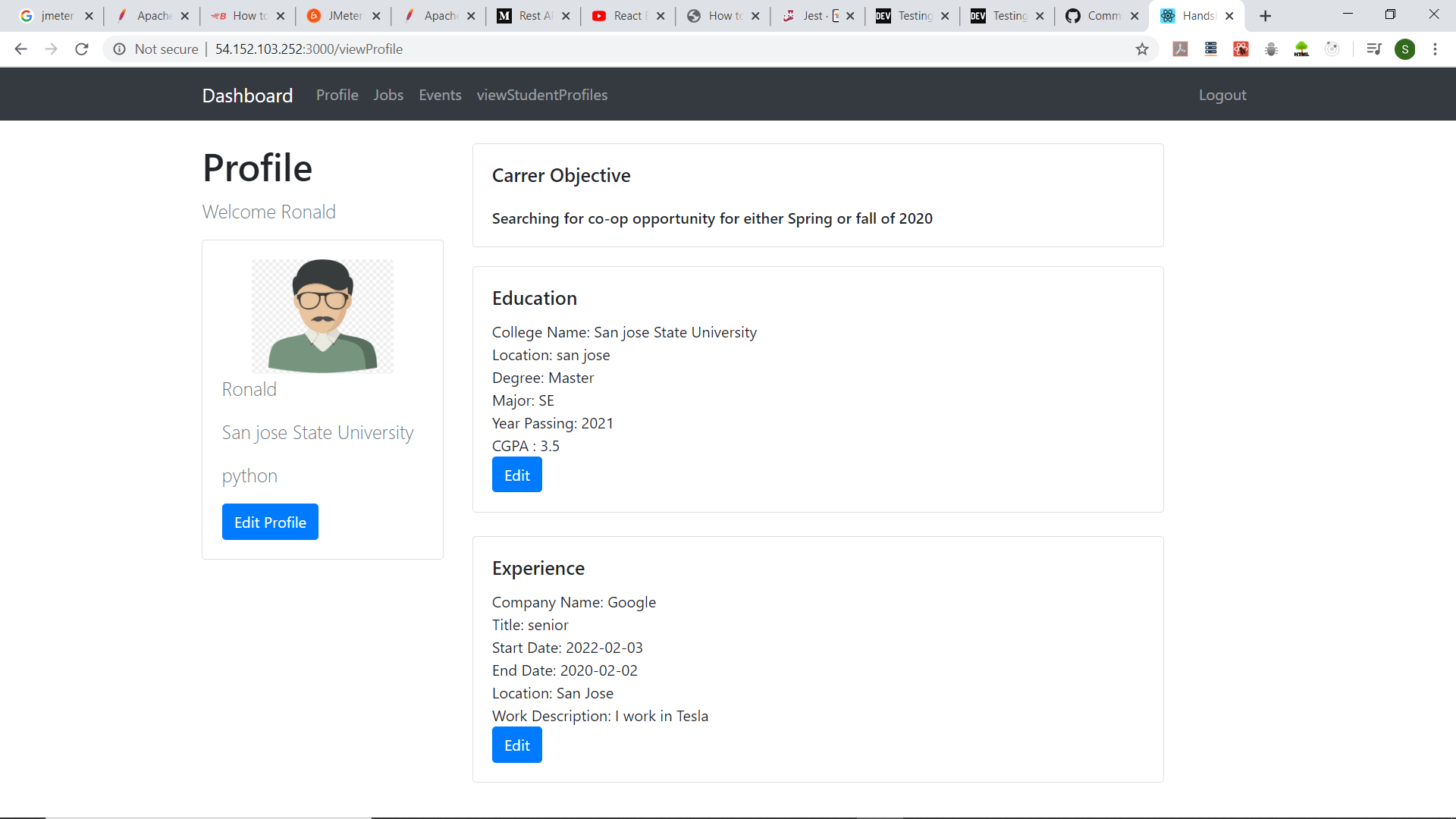
Student profile page
1. Display complete profile of a student (basic details, career objective, education, experience,
skillset, profile picture)
2. Upload profile picture
3. Update basic details (name, date of birth, city, state, country) and Career Objective
4. Update Education Details (College name, Location, Degree, Major, Year of passing, current
CGPA)
5. Update Experience details (Company name, Title, Location, Start & End dates, Work description)
6. Update Contact Information (email id, phone number)
7. Update Skillset information
Job Applications page
1. View list of all the job postings applied (along with application date, application status)
2. Filter the applications based on the application status – Pending, Reviewed, Declined
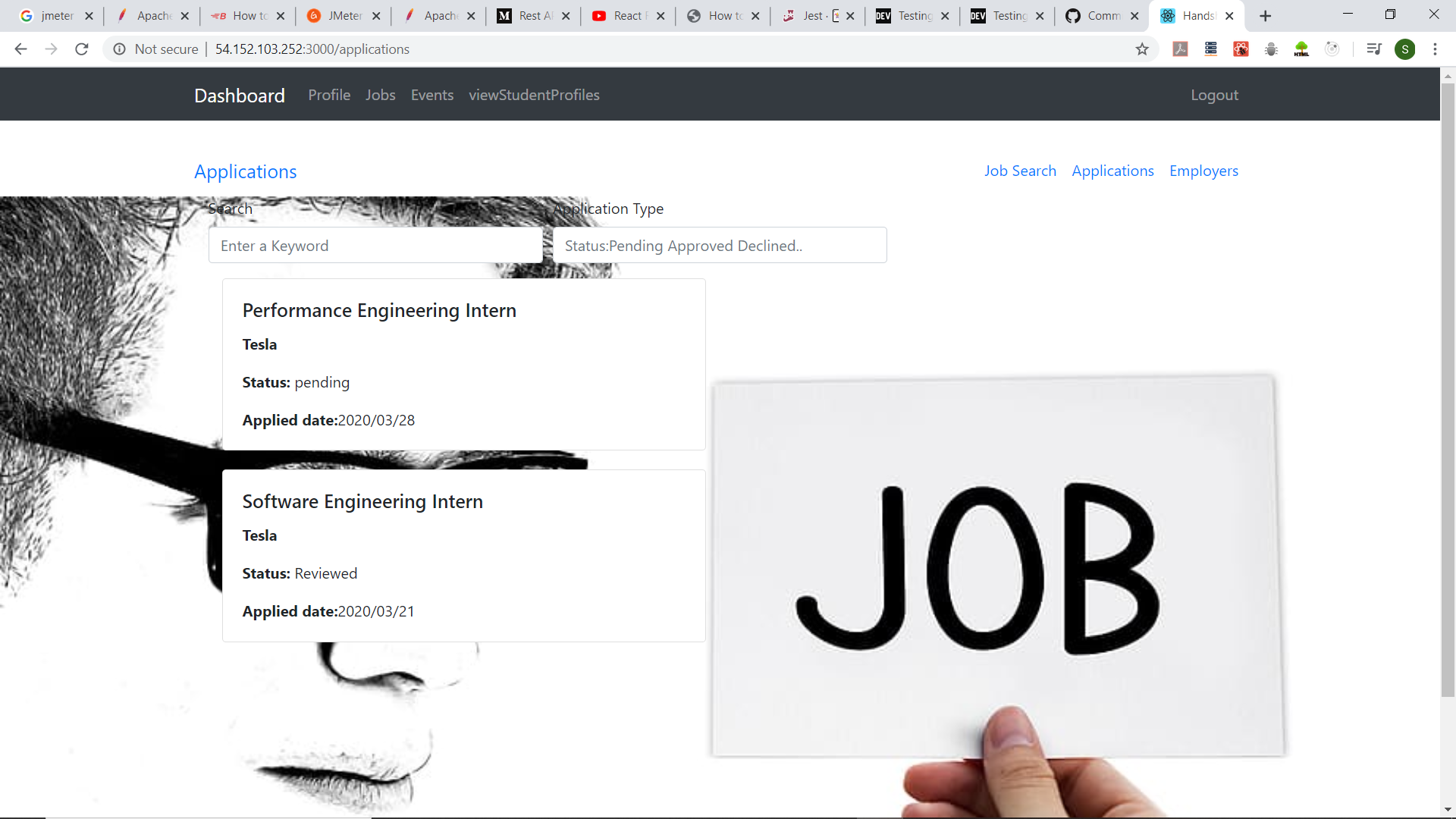
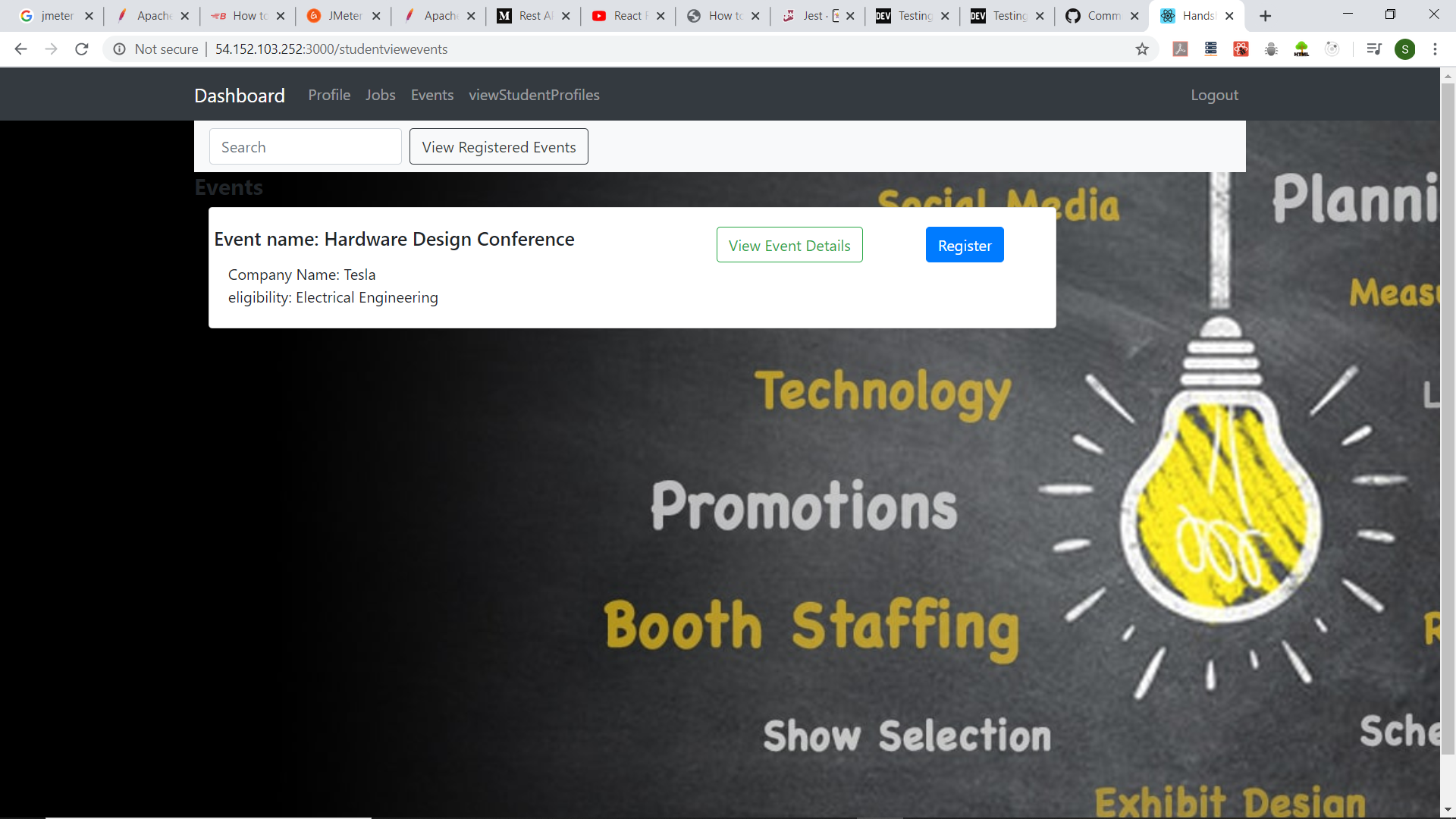
View Events Page
1. View list of upcoming events in the order of increasing date
2. Search for event (using event name)
3. Click and view event details
4. Register for an event (only if eligible)
5. View list of registered events